¡Recursos virtuales GRATIS!
Entre todos juntos podremos superarlo sin dejar de aprender en casa.
Durante el confinamiento o aislamiento por el COVID-19 (o coronavirus), la mayoría de las escuelas cerrados. Como educador siento la necesidad de ayudar, aunque sea con poco, a las familias y los docentes que buscan ayuda. A nivel profesional educativo, los docentes tienen la tarea de descubrir nuevas formas de desarrollar su actividad, cómo hacer sus lecciones y actividades a distancia para sus estudiantes. Las familias y tutores legales, desde sus hogares, tratan de ayudar a sus hijos/as con sus estudios. Por esta razón les comparto una lista de recursos virtuales educativos, a los que podrán acceder desde sus dispositivos móviles digitales o computadores y ordenadores.
¡Disfruten y aprendan!
Niveles de Educación Infantil y Primaria
ABCMouse
Es una web y app de aprendizaje que incluye lecciones, actividades, canciones, lecturas y otros recursos y materiales para todas las asignaturas de Educación Infantil y Primaria.
Adventure Academy
De los creadores de ABCMouse nace esta web con recursos y actividades para todas las asignatures para estudiantes de 8 a 13 años.
ReadingIQ
Es una biblioteca en tu bolsillo, bueno en celular o tableta ;)
Aquí podrás encontrar lecturas para todas las edades y para todos los gustos. No hay excusas para no leer.
Reading A-Z
Al igual que la web anterior aquí podrás encontrar miles de lecturas para todos los niveles, además hay fichas de trabajo con divertidas actividades.
Learning A-Z
Con miles de recursos y actividades para aprender de la mejor manera, divirtiéndose.
Boddle
Boddle tiene miles de actividades y juegos matemáticos.
BrainPOP y
BrainPopJr
Tienen muchos recursos como videos, lecturas, juegos y preguntas, e incluso para "programación-coding". BrainPOPJr es para los más jóvenes ;)
BreakoutEDU
Esta web tiene muchos juegos online que tanto gustan a nuestros estudiantes, incluso hay algunos "escape rooms". Creo que es una buena manera de hacer una pausa si tus hijos/as leen o ven videos por mucho tiempo.
TeachersPayTeachers
Es una web a la carta, aquí puedes encontrar lo que estás buscando. Usas la barra de búsqueda y seleccionas el curso/grado y aparecerán muchos recursos, actividades,... Además si valoras las actividades o recursos descargados TpT te premia.
Create tu perfil y empieza a ayudar a tus peques en casa con lo que necesitan.
¡Hay muchas actividades y recursos
GRATIS!
¡IMPORTANTE! Pregunta a tu director/a - principal si la escuela tiene cuenta con TpT porque la escuela puede pedir los recursos a través de los maestros/as.
¡IMPORTANTE! Pregunta a tu maestro/a si la escuela tiene cuenta con TpT porque la escuela puede pedir los recursos a través del director/a - principal.
Carrot-TOP
Es una web con recursos para docentes norteamericanos.
Search Results
Web Result with Site Links
Web de recursos para docentes.
Search Results
Web Result with Site Links
CreositySpaces products make STEM current, real and relatable for students and teachers by connecting them to STEM through entrepreneurship.
EDHelper
EdHelper es un servicio en línea que proporciona hojas de trabajo imprimibles para maestros y padres de educación en el hogar.







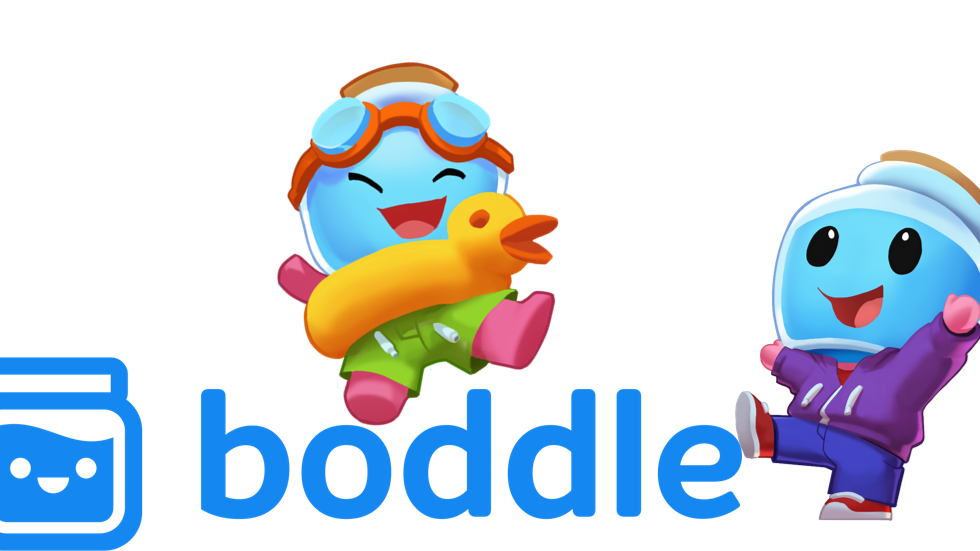






/blogmerge/cf67f56e-00e6-48c0-a1a4-31a8e3baf0de.jpeg)


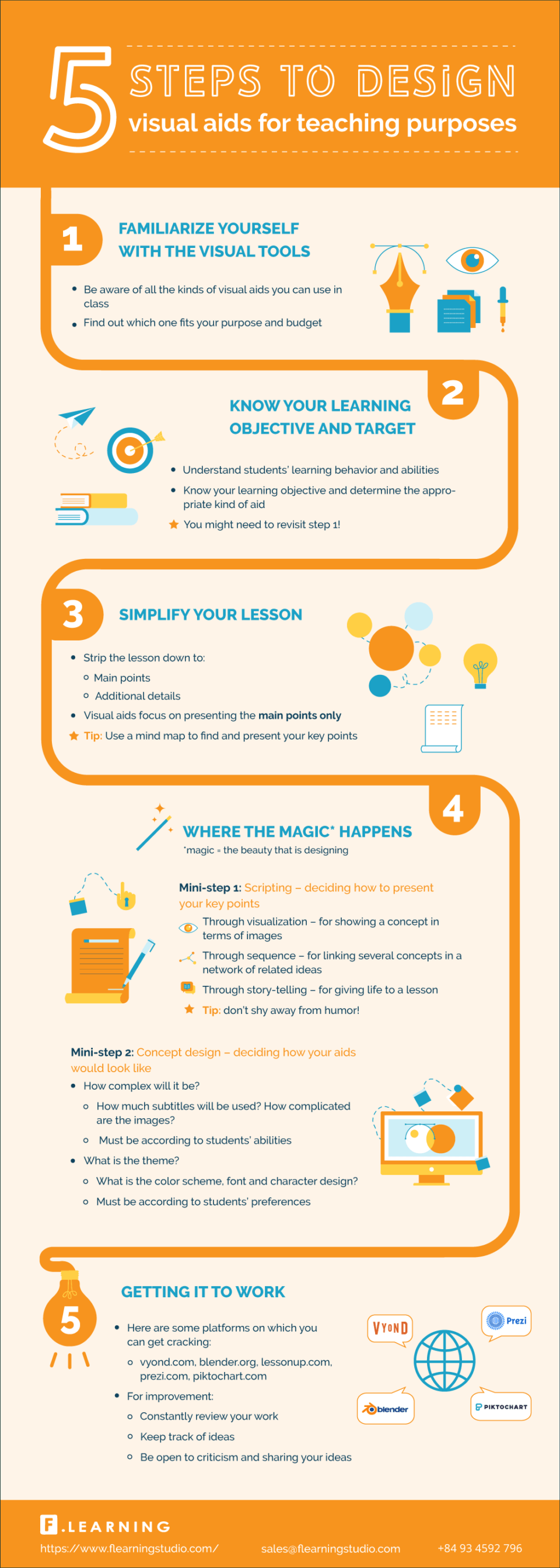 />
/>

